Choosing a printer for your crafting space can be incredibly overwhelming. There are many different brands and so many different models (most of them with very unhelpful names!). Between the sponsored videos, disgruntled reviews and recommendations from friends, it can be very difficult to discern the best printer for crafters.
Having recently purchased my own printer, and spending a lot time researching it, here is what I found: Rather than focusing on figuring out which brand makes the best printer for crafters in general, I found it helpful to draw up a list of features that would make the printer I purchase the best printer for me!

There are so many things that go into the melting pot of “which printer should I get”. I’ve put together a helpful checklist of things to consider before settling on the best printer for your needs. Keep reading to find out which printer I ended up purchasing
I also want to add that this post is in no way sponsored by any printer company! All opinions are my own and I spent my own money when purchasing my printer.
Tips for finding the best printer for crafters
1. Inkjet vs Laser
This is one of the first things you need to decide before embarking on your printer research. Both inkjet and laser printers have their pros and cons, and either one could be the best printer for crafters, it really depends on the types of crafts you do. First, a little lesson on how the two types of printer work. This gets a little technical, but bear with me!
Laser printing is an electrostatic process which uses a laser to build up a pattern onto a metal drum. Electrically charged powdered ink (toner) is then attracted to the pattern on the drum, which is then applied to paper. The toner is then heat fixed to the paper. Because there is a heat fixing stage in this process, laser printing is generally waterproof.
Inkjet printers use cartridges or tanks of ink dye to apply tiny dots across a page to reproduce a digital image. They excel at printing images. Cartridges tend to be more expensive than toner, but with the arrival of ink tanks (individual tanks for the different colours required) inkjet printing has become a lot cheaper in recent years.
Ink tanks are very economical as you only need to replace the ink color that has run out instead of the whole tank, although you do need to print fairly regularly so that the nozzles don’t dry out. The quality of inks available is really good (including archival quality prints)
In conclusion, laser printers are great for printing lots of text, while inkjet printers are better for images. Laser printing is generally waterproof, while inkjet printing is not (although there are some inks that are splash / smudge proof).
However (and this is a big one for me) because heat fixing the toner is part of the laser printing process, you cannot use a laser printer on material that is heat sensitive, such as vinyl. I really enjoy printing stickers, and cutting them out with my Cricut. So in this case, a laser printer would not be suitable for me. While you can get a number of different laser printer specific materials (including vinyl), the range of materials suited to an inkjet printer is much wider.
TOP TIP: For crafters interested in sublimation – ink tank printers can be converted to sublimation printers while laser printers cannot.
2. Rear feed tray
If you like to print on a variety of different materials, with different textures and weights, then make sure that the printer that you select has a rear feed tray. This allows you to feed paper in from the back of the machine and doesn’t bend the material during the printing process.
Many printers can do long, continuous prints as well as printing on much thicker or rigid material (that would otherwise get damaged if it went through the bottom feed). If you are a crafter who likes to dabble in all sorts of crafts, then I rear feed tray should be high up on your list of printer requirements.
3. Borderless printing
Borderless printing is a very cool feature of many printers that crafters love. This is when the printer prints all the way to the edge of the page without leaving a border. It is a must for scrapbookers or anyone wanting to print out their own cardstock!

4. Wireless printing
Most printers these days have the ability to print wirelessly, but it is still worth confirming. Personally I love a printer that does not need cables or wires in order to print. Printing directly from your phone or laptop from a different room is a big plus for me!!
5. Paper sizes
Some printers have very limited print sizes while others allow for fine tuned adjustments to a wide range of paper sizes. It is good to find out what the biggest and the smaller size that the printer can handle. And whether the print size is adjustable. Some printers are also able to print on CDs (or circular shapes). Bear in mind that the larger the possible print size, the larger the printer will be.
6. Can the printer print photographs?
This isn’t a dealbreaker, but a printer that can print photographs and handle glossy paper well is useful!
7. Does it have a scanner
Printers with scanners built in are more expensive and generally bigger than printers without scanners. I use the scanner on my printer more often than I thought I would and so a scanner is a requirement for me, but it isn’t essential for crafting.
8. Ease of use / User interface / Overall size
While it might be great to have a printer than can theoretically “do all the things”, the next question to ask is, how easy is it to use the printer? Is the interface clear to use and are the buttons easy to see? You don’t want to have to fight with your machine to get it to do what you need it to do. The printer also needs to fit the space you have.
9. Customer support
If things go wrong with your machine you want to have quick access to efficient support and the option for local repairs. It is always good to find out what the client support is like in your country for the brand you are purchasing. Will someone be available to assist you in your timezone and language? Can you find replacement parts and consumables easily?
10. Budget
There is such a wide range of price points for printers and consumables, and so budget plays a very important role when deciding what model to go for. Draw up a list of the things that are deal breakers for you to help you figure out the best printer for your budget. Also consider saving a little longer to get a good quality machine that will last a long a time.
A note on print quality
One would think that print quality should be high up on my checklist when deciding the best printer for crafters. And while it is very important, the print quality of the majority of well known printer brands in the same price bracket will be very similar.
One of the things that makes a dramatic difference to print quality is the paper that you use! Regular copy paper vs matte photo paper will give very different results. Fine tuning the color profile settings and print quality also makes a very big difference.
So which is the best printer for crafters?
In my hunt to find the best printer for crafters, I have settled on the the Epson EcoTank L8160 (also called a ET 8500 or ET8550 in other parts of the world) and I have to say I love my printer! We have had it for over a year. I use it daily and have yet to refill any of the color tanks. The user interface is easy to use, the printed colors are vivid and I love that I can print wirelessly. It is a wonderful printer to use for all my crafting and Cricut projects!

Other printers that crafters love
Canon Pixma Pro-100 (here is a great review of this printer)
HP Photo Envy (a helpful review for this printer)
Projects:
- Rainbow party favour bags
- Printable gift tags
- Cricut Design space profile (free Cricut projects)